Kaspersky Support für Windows 11 und Windows Server 2022 – Kaspersky hat in einem veröffentlichten Knowledge Base Eintrag den Support für die kommende Windows 11 Version zusammentragen. Des weiteren wurde auch der Support für die neuen Windows Server 2022 Versionen veröffentlicht.
Kaspersky Support für Windows 11
Grundsätzlich muss für die kommende Windows 11 Version die Endpoint Security 11 von Kaspersky eingesetzt werden. Die Version 10 unterstützt kein Windows 11 Betriebssystem.
Für Windows 11 supportet Kaspersky Versionen:
- 11.6.0.394,
- 11.5.0.590,
- 11.4.0.233,
- 11.3.0.773,
- 11.2.0.2254 CF 1,
- 11.2.0.2254,
- 11.1.1.126,
- 11.1.0.15919
Vorgängerversionen wie beispielsweise 11.0.1.90 und 11.0.0.6499 und ältere unterstützen keine Windows 11 Installation weder auf Clients noch auf Servern. Anbei finden Sie eine Liste mit Informationen zur Limitation der einzelnen Versionen:
| Kaspersky Endpoint Security 11.6.0, 11.5.0, 11.4.0 |
|---|
| Limitations: | Windows Subsystem for Linux (WSL) is supported with limitations: Pico processes in FLE are not supported.ReFS is supported with limitations.Case-sensitive file paths are supported with limitations:Case-sensitive FLE paths are not supported.HIPS/Firewall/Application Control. File paths in rules are not case-sensitive.The installation and running of Kaspersky Endpoint Security in a Windows Sandbox environment is not supported.Taking screenshots in the Host Intrusion Prevention component (Application Control Rules → Rights) is not supported for 32-bit and 64-bit operating systems. |
| Limitations of updating the operating system on computers with KES 11.6.0, 11.5.0 and 11.4.0 installed: | If the computer has been encrypted using Full Disk Encryption (FDE), and the upgrade is not performed via WSUS, follow the instructions in this article. |
| Kaspersky Endpoint Security 11.3.0 |
|---|
| Limitations: | Windows Subsystem for Linux (WSL) is supported with limitations: Pico processes in FLE are not supported.ReFS is supported with limitations.Case-sensitive file paths are supported with limitations:Case-sensitive FLE paths are not supported.HIPS/Firewall/Application Control. File paths in rules are not case-sensitive.The installation and running of Kaspersky Endpoint Security in a Windows Sandbox environment is not supported. |
| Limitations of updating the operating system on computers with KES 11.3.0 installed: | If the computer has been encrypted using Full Disk Encryption (FDE), and the upgrade is not performed via WSUS, follow the instructions in this article. |
| Kaspersky Endpoint Security 11.2.0 and Critical Fix 1 |
|---|
| Limitations: | Windows Subsystem for Linux (WSL) is supported with limitations: Pico processes in FLE are not supported.ReFS is supported with limitations.Case-sensitive file paths are supported with limitations:Case-sensitive FLE paths are not supported.HIPS/Firewall/Application Control. File paths in rules are not case-sensitive.The installation and running of Kaspersky Endpoint Security in a Windows Sandbox environment is not supported. |
| Limitations of updating the operating system on computers with KES11.2.0 and 11.2.0 Critical Fix 1 installed: | If the File Encryption component (FLE) is installed on the computer, the operating system update is not supported. Upgrade Kaspersky Endpoint Security to version 11.5.0 or later or contact technical support for a private patch.If the computer has been encrypted using Full Disk Encryption (FDE), and the upgrade is not performed via WSUS, follow the instructions in this article. |
| Kaspersky Endpoint Security 11.1.1 |
|---|
| Limitations: | Windows Subsystem for Linux (WSL) is supported with limitations: Pico processes in FLE are not supported.ReFS is supported with limitations.Case-sensitive file paths are supported with limitations:Case-sensitive FLE paths are not supported.HIPS/Firewall/Application Control. File paths in rules are not case-sensitive.The installation and running of Kaspersky Endpoint Security in a Windows Sandbox environment is not supported. |
| Limitations of updating the operating system on computers with KES 11.1.1 installed: | If the File Encryption component (FLE) is installed on the computer, the operating system update is not supported. Upgrade Kaspersky Endpoint Security to version 11.5.0 or later or contact technical support for a private patch.After upgrading the operating system from a version earlier than Windows 10 Redstone 2 the application automatically starts the restoration procedure, as a result of which local settings are reset to their default values. At the first startup after the reset, the application prompts to participate in KSN.If the computer has been encrypted using Full Disk Encryption (FDE), follow the instructions in this article. |
| Kaspersky Endpoint Security 11.1.0 |
|---|
| Limitations: | Windows Subsystem for Linux (WSL) is supported with limitations: Pico processes in FLE are not supported.ReFS is supported with limitations.Case-sensitive file paths are supported with limitations:Case-sensitive FLE paths are not supported.HIPS/Firewall/Application Control. File paths in rules are not case-sensitive.The installation and running of Kaspersky Endpoint Security in a Windows Sandbox environment is not supported.The following privileges in the Host Intrusion Prevention component are not supported (Application Control Rules → Rights). For 32-bit operating systems:Pausing other processes and threadsCode injectionfor 32-bit and 64-bit operating systems:Using other applications’ APIsInstalling hooksCreating a serviceOpening the service for readingModifying the service configurationAccess to audio devicesAccess to video devicesUsing the browser command line |
| Limitations of updating the operating system on computers with KES11.1.0 installed: | If the File Encryption component (FLE) is installed on the computer, the operating system update is not supported. Upgrade Kaspersky Endpoint Security to version 11.5.0 or later or contact technical support for a private patch.After upgrading the operating system from a version earlier than Windows 10 Redstone 2 the application automatically starts the restoration procedure, as a result of which local settings are reset to their default values. At the first startup after the reset, the application prompts to participate in KSN.If the computer has been encrypted using Full Disk Encryption (FDE), follow the instructions in this article. |
Support of Microsoft Windows Server 2022
| Kaspersky Endpoint Security 11.6.0, 11.5.0, 11.4.0, 11.3.0, 11.2.0 and Critical Fix 1 |
|---|
| Limitations: | ReFS is supported with limitations.The Server Core, Server Nano, and Cluster Mode configurations are not supported.Firewall / Application Control: file paths in rules are not case-sensitive.When the product is installed, Windows Defender is removed (according to Microsoft recommendations for Anti-Malware Product).When the product is installed from the MSI file (without using setup.exe), you must remove Windows Defender before starting the installation. For details, see the Microsoft support site. |
| Kaspersky Endpoint Security 11.1.1, 11.1.0 |
|---|
| Limitations: | ReFS is supported with limitations.The Server Core, Server Nano, and Cluster Mode configurations are not supported.Firewall / Application Control: file paths in rules are not case-sensitive.Before installing the application on Microsoft Windows Server 2019, you must remove Windows Defender. For details, see the Microsoft support site. |
Hier geht es zum KB-Artikel. Weitere Informationen zum Thema Kaspersky finden Sie auch hier.


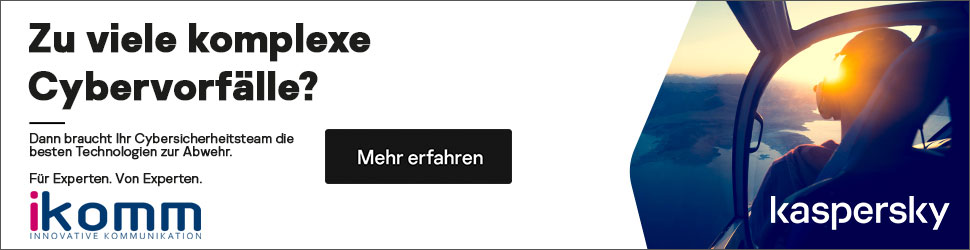
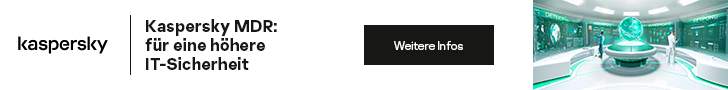




1 Kommentar zu „Kaspersky Support für Windows 11“
Большое спасибо вам за информацию.
Die Kommentare sind geschlossen.